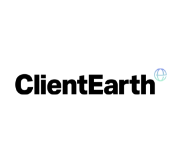Introduction
Managing projects effectively requires the right tools. A robust project tracker can significantly improve your team’s efficiency and project outcomes. Let’s explore some of the best project tracker options available today.
What is a project tracker?
A project tracker is a tool that helps monitor and manage various aspects of your projects. It includes tasks, timelines, resources, and budgets. It serves as a central hub for all project-related information.
Why use a project tracker?
Using a project tracker offers several benefits:
- Improved organisation and visibility
- Better resource allocation
- Enhanced collaboration among team members
- Timely identification of potential issues
- Accurate progress reporting.
Top 10 project tracker tools and templates
Monday.com
Monday.com offers a versatile work management platform with robust project tracking capabilities. Its interface and customisable workflows suit teams of all sizes.
Key features
- Multiple project views (Gantt, Kanban, Timeline)
- Resource management and time tracking
- Automations and integrations
- Mobile app for on-the-go access.
Smartsheet
Smartsheet combines the familiarity of spreadsheets with powerful project management features. It’s an excellent choice for those transitioning from traditional tools.
Key features
- Customisable templates
- Real-time collaboration
- Automated workflows
- Robust reporting and analytics.
Etsy project management templates
Etsy offers a wide range of customisable project management templates. These are ideal for small businesses or individuals seeking affordable, visually appealing options.
Key features
- Diverse range of designs and formats
- Printable and digital options available
- Customisable to fit specific project needs
- One-time purchase for long-term use.
Adobe Acrobat project management templates
Adobe provides a collection of professional project management templates. These can be easily edited and shared using Acrobat Reader.
Key features
- High-quality, professionally designed templates
- Easy to edit and customise
- Compatible with Adobe Acrobat Reader
- Suitable for various project types and industries.
Wellingtone project management templates
Wellingtone offers a comprehensive set of project management templates. They are based on best practices and industry standards.
Key features
- Templates aligned with PMI and PRINCE2 methodologies
- Covers all aspects of project management
- Regular updates to reflect industry changes
- Suitable for both beginners and experienced project managers.
Asana
Asana is a popular project management tool known for its user-friendly interface and powerful features.
Key features
- Task dependencies and milestones
- Team collaboration tools
- Integration with popular apps
- Customisable dashboards and reporting.
Trello
Trello’s card-based system offers a visual way to track project progress. It’s ideal for smaller teams or personal use.
Key features
- Kanban-style boards
- Easy drag-and-drop functionality
- Power-Ups for added functionality
- Mobile app for iOS and Android.
Microsoft Project
For complex projects requiring detailed planning and analysis, Microsoft Project remains a popular choice for many organisations.
Key features
- Advanced scheduling and resource management
- Integration with other Microsoft tools
- Powerful reporting and analytics
- Suitable for large-scale projects.
Jira
Primarily designed for software development teams, Jira has evolved to support various project types and industries.
Key features
- Agile project management tools
- Customisable workflows
- Extensive integration options
- Powerful search and filtering capabilities.
Notion
Notion offers a flexible workspace that combines note-taking, databases, and project management features.
Key features
- Highly customisable workspace
- Combines multiple tools in one platform
- Collaborative editing and sharing
- Templates for various project types.
How to choose the right project tracker
When selecting a project tracker, consider these factors:
- Team size and structure
- Project complexity and duration
- Budget constraints
- Required features (e.g., time tracking, resource management)
- Integration with existing tools
- Ease of use and learning curve.
Implementing your project tracker
Once you’ve chosen a project tracker, follow these five steps for successful implementation:
- Define clear project objectives and milestones
- Set up your project structure and workflows
- Train your team on how to use the tool effectively
- Regularly update and maintain your project tracker
- Review and adjust your processes as needed.
Conclusion
Implementing the right project tracker can significantly improve your team’s productivity. Whether you choose a comprehensive software solution or a simple template, select a tool that fits your specific needs. Consistent use throughout your projects is key to success.
FAQs
How often should I update my project tracker?
Update your project tracker daily or weekly, depending on the project’s pace and complexity.
Can I use multiple project trackers for different aspects of my project?
While possible, using a single, comprehensive tracker is generally more efficient. It reduces the risk of inconsistencies.
Are free project trackers as effective as paid ones?
Free trackers can work for simple projects. Paid options often offer more advanced features and better support for complex projects.
How can I encourage my team to use the project tracker consistently?
Lead by example and provide proper training. Demonstrate the benefits of using the tracker. Consider incorporating its use into your team’s regular workflows and meetings.
Can project trackers help with remote team management?
Yes, many project trackers offer features designed to support remote collaboration. These include real-time updates and communication tools.