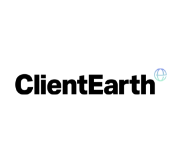Introduction
In today’s modern business landscape, project management software has become an essential tool for organisations of all sizes. These digital solutions offer a centralised platform for teams to plan, execute, and monitor projects efficiently. As workplaces become increasingly complex and remote work continues to rise, the need for robust project management tools has never been more critical.
Effective project management software provides numerous benefits:
- Improved collaboration and communication
- Enhanced task tracking and deadline management
- Streamlined resource allocation
- Real-time progress monitoring
- Increased productivity and efficiency.
By leveraging these tools, businesses can optimise their workflows, reduce bottlenecks, and ultimately deliver projects on time and within budget.
This comprehensive guide aims to equip you with the knowledge to navigate the range of project management tools available in 2024. We’ll explore:
- The fundamentals of project management software
- Top tools for various business needs and budgets
- Key factors to consider when selecting software
- Best practices for implementation and adoption
- Future trends shaping the industry.
Whether you’re a small business owner, a freelancer, or part of a large enterprise, this article will help you identify the most suitable project management tool for your unique requirements. We’ll examine both free and paid options, comparing features, ease of use, and scalability to ensure you make an informed decision.
By the end of this guide, you’ll be well-equipped to choose and implement a project management solution that drives your team’s success and propels your projects forward.
Understanding project management software
Definition and key features
Project management software is a digital toolset designed to assist teams in planning, executing, and monitoring projects efficiently. These platforms serve as centralised hubs for collaboration, task management, and resource allocation. Key features typically include:
- Task management: Create, assign, and track tasks throughout the project lifecycle
- Scheduling: Set deadlines, create timelines, and manage project milestones
- Resource allocation: Assign team members to tasks and monitor workloads
- Collaboration tools: Facilitate communication and file sharing among team members
- Reporting and analytics: Generate insights on project progress and performance
- Time tracking: Monitor time spent on tasks and overall project duration
- Budget management: Track expenses and manage project finances.
Benefits of using project management tools
Implementing project management software can yield significant advantages for organisations:
- Enhanced productivity: Streamline workflows and eliminate inefficiencies
- Improved communication: Facilitate seamless information exchange among team members
- Better resource utilisation: Optimise allocation of personnel and assets
- Increased accountability: Clearly define roles and responsibilities within projects
- Real-time visibility: Monitor project progress and identify potential issues early
- Data-driven decision making: Leverage analytics to inform strategic choices
- Standardised processes: Establish consistent methodologies across projects
- Remote work support: Enable effective collaboration for distributed teams.
Types of project management software
Cloud-based vs on-premise solutions
Project management tools can be broadly categorised into two deployment models:
- Cloud-based solutions
- Hosted on remote servers and accessed via web browsers
- Advantages: Low upfront costs, automatic updates, accessibility from anywhere
- Disadvantages: Reliance on internet connectivity, potential security concerns.
- On-premise solutions
- Installed and maintained on local servers within an organisation
- Advantages: Greater control over data, customisation options, offline access
- Disadvantages: Higher initial costs, maintenance responsibilities, limited scalability.
Industry-specific vs general-purpose tools
Project management software can also be classified based on its target audience:
- Industry-specific tools:
- Tailored for particular sectors (e.g., construction, software development, marketing)
- Advantages: Specialised features, compliance with industry standards
- Disadvantages: Limited versatility, potentially higher costs.
- General-purpose tools:
- Designed for use across various industries and project types
- Advantages: Flexibility, wider adoption, often more cost-effective
- Disadvantages: May lack certain industry-specific functionalities.
Choosing the right type of project management software depends on factors such as organisational needs, budget constraints, and industry requirements. By carefully evaluating these aspects, teams can select a solution that optimally supports their project management goals and enhances overall efficiency.
Top project management tools for 2024
In this section, we’ll explore a range of project management tools suitable for various team sizes, budgets, and industries. From free options to enterprise-level solutions, we’ll examine the key features and benefits of each tool to help you make an informed decision.
Free tools
Trello
Trello is a popular visual project management tool that uses a Kanban-style board system. Its intuitive interface makes it ideal for small teams and individual users.
Key features
- Customisable boards and cards
- Drag-and-drop functionality
- Basic automation with Butler
- File attachments and comments
- Integration with popular apps.
Pros
- Easy to use and quick to set up
- Visually appealing interface
- Generous free plan with unlimited boards and users.
Cons
- Limited reporting capabilities
- May become cluttered with complex projects
- Advanced features require paid plans.
Asana
Asana offers a versatile platform for task and project management, suitable for teams of various sizes. Its free plan provides essential features for basic project tracking.
Key Features
- Multiple project views (list, board, timeline)
- Task dependencies and subtasks
- Basic reporting and dashboards
- Team collaboration tools
- Mobile apps for iOS and Android.
Pros
- User-friendly interface with customisable workflows
- Robust free plan for up to 15 team members
- Extensive integration options.
Cons
- Learning curve for advanced features
- Limited customisation in the free version
- Some users may find the interface overwhelming.
ClickUp
ClickUp is a comprehensive project management tool that offers a wide range of features even in its free plan. It’s designed to cater to various project management methodologies.
Key features
- Multiple view options (list, board, Gantt, calendar)
- Custom fields and statuses
- Time tracking and workload management
- Docs and wikis for knowledge sharing
- Robust automation capabilities.
Pros
- Feature-rich free plan
- Highly customisable to fit different workflows
- Regular updates and new feature releases.
Cons
- Can be complex for new users
- Some features may feel redundant
- Occasional performance issues with large projects.
Wrike
Wrike provides a flexible project management solution with a solid free plan for small teams. It offers a balance between simplicity and advanced features.
Key features
- Interactive Gantt charts
- Custom workflows and request forms
- Task and subtask management
- File sharing and collaboration tools
- Basic reporting capabilities.
Pros
- Clean, intuitive interface
- Scalable from small teams to enterprises
- Strong security features.
Cons
- Limited storage in the free plan
- Some advanced features only available in higher-tier plans
- Steeper learning curve compared to simpler tools.
ActiveCollab
ActiveCollab is a project management tool that caters to freelancers and small teams. Its free plan offers essential features for basic project tracking.
Key features
- Task management and team collaboration
- Time tracking and workload management
- Basic invoicing capabilities
- File sharing and storage
- Email integration.
Pros
- Straightforward, no-frills interface
- Built-in time tracking and invoicing
- Suitable for client-based projects.
Cons
- Limited features in the free plan
- Lacks advanced reporting and analytics
- May not scale well for larger teams.
Paid solutions for small to medium businesses
Monday.com
Monday.com is a versatile work operating system that offers customisable workflows for various project types. It’s known for its colorful, intuitive interface.
Key features
- Multiple board views (Kanban, Gantt, timeline)
- Customisable templates and workflows
- Automation and integration capabilities
- Time tracking and workload management
- Advanced reporting and analytics.
Pros
- Highly visual and user-friendly interface
- Flexible for different team sizes and industries
- Robust automation features.
Cons
- Can become costly for larger teams
- Some users may find the interface too colorful
- Learning curve for complex customisations.
Pricing
- Starts at $8 per user per month (billed annually)
Smartsheet
Smartsheet combines the familiarity of spreadsheets with powerful project management features. It’s particularly useful for teams transitioning from traditional spreadsheets.
Key features
- Spreadsheet-like interface with PM capabilities
- Gantt charts and critical path analysis
- Resource management and capacity planning
- Automated workflows and approvals
- Extensive reporting and dashboards.
Pros
- Familiar interface for spreadsheet users
- Scalable for complex, enterprise-level projects
- Robust automation features.
Cons
- Steeper learning curve for non-spreadsheet users
- Can be overwhelming with its numerous features
- Higher price point compared to some competitors.
Pricing
- Starts at $7 per user per month (billed annually)
Celoxis
Celoxis is a comprehensive project management solution that offers robust features for mid-sized to large businesses. It provides both cloud-based and on-premise options.
Key features
- Advanced resource management and capacity planning
- Financial management and budgeting tools
- Custom fields and workflows
- Interactive Gantt charts
- Client portal for stakeholder collaboration.
Pros
- All-in-one solution for project and portfolio management
- Strong financial tracking and forecasting capabilities
- Customisable to fit various industries.
Cons
- Interface may feel dated compared to modern alternatives
- Can be complex for small teams or simple projects
- Higher price point than some competitors.
Pricing
- Starts at $22.50 per user per month (billed annually)
Zoho projects
Zoho projects is part of the Zoho suite of business tools, offering a cost-effective solution for small to medium-sized teams. It provides a good balance of features and affordability.
Key features
- Gantt charts and critical path analysis
- Time tracking and invoicing integration
- Issue and bug tracking
- Document management and collaboration
- Integration with other Zoho apps.
Pros
- Competitive pricing for feature set
- Strong integration with other Zoho products
- User-friendly interface with customisable dashboards.
Cons
- Limited third-party integrations compared to some competitors
- Some advanced features only available in higher-tier plans
- May feel limited for large, complex projects.
Pricing
- Starts at $4 per user per month (billed annually)
Enterprise-level project management software
Microsoft Project
Microsoft Project is a powerful project management tool designed for large-scale, complex projects. It’s particularly well-suited for organisations already using Microsoft ecosystems.
Key features
- Advanced scheduling and resource management
- Portfolio management capabilities
- Extensive reporting and analytics
- Integration with other Microsoft tools
- On-premise and cloud-based options.
Pros
- Robust features for complex project planning
- Seamless integration with Microsoft 365 suite
- Scalable for large enterprises.
Cons
- Steep learning curve
- High cost compared to many alternatives
- Can be overly complex for smaller projects.
Pricing
- Starts at $10 per user per month (cloud-based)
Jira
Jira, developed by Atlassian, is primarily designed for software development teams but can be adapted for various project types. It’s particularly strong in Agile methodologies.
Key features
- Customisable Scrum and Kanban boards
- Advanced issue tracking and bug management
- Agile reporting and burndown charts
- Extensive third-party integrations
- On-premise and cloud-based options.
Pros
- Highly customisable for different workflows
- Strong support for Agile methodologies
- Robust ecosystem of Atlassian products and integrations.
Cons
- Can be complex to set up and configure
- Primarily focused on software development
- User interface may feel cluttered for some users.
Pricing
- Starts at $7.50 per user per month (cloud-based)
Workzone
Workzone is an enterprise-grade project management tool that balances powerful features with ease of use. It’s designed to cater to various industries and project types.
Key features
- Interactive Gantt charts and task dependencies
- Customisable project templates
- Resource management and workload balancing
- Robust reporting and analytics
- Client access and approval workflows.
Pros
- More user-friendly than some enterprise alternatives
- Strong focus on team collaboration
- Comprehensive onboarding and customer support.
Cons
- Less well-known than some competitors
- May lack some specialised features of industry-specific tools
- Pricing can be higher for smaller teams.
Pricing
- Custom pricing based on team size and needs
Niche and specialised tools
Airtable for customisable solutions
Airtable combines the functionality of a spreadsheet with the power of a database, offering a highly flexible platform for project management and more.
Key features
- Customisable bases (databases) and views
- Rich field types including attachments and formulas
- Extensive template library for various use cases
- Automation and integration capabilities
- API access for custom development.
Pros
- Extremely flexible and customisable
- User-friendly interface with spreadsheet familiarity
- Suitable for a wide range of use cases beyond project management.
Cons
- Can require significant setup time for complex projects
- May feel overwhelming due to its flexibility
- Some advanced features only available in higher-tier plans.
Pricing
- Free plan available; paid plans start at $10 per user per month
Height for AI-powered project management
Height is a modern project management tool that leverages AI to enhance productivity and streamline workflows.
Key features
- AI-assisted task creation and management
- Multiple view options (list, board, calendar, Gantt)
- Built-in chat and collaboration tools
- Customisable workflows and automations
- Integration with popular tools like Slack and GitHub.
Pros
- Innovative AI features for improved efficiency
- Clean, intuitive interface
- Flexible for different project management styles.
Cons
- Relatively new platform with fewer integrations
- AI features may require fine-tuning for optimal use
- May lack some advanced features of established competitors.
Pricing
- Free plan available; paid plans start at $8.50 per user per month
Bonsai for freelancers and agencies
Bonsai is a specialised tool designed for freelancers and small agencies, combining project management with invoicing and client management features.
Key features
- Project and task management
- Time tracking and invoicing
- Proposal and contract templates
- Expense tracking and tax management
- Client CRM functionality.
Pros
- All-in-one solution for freelance business management
- User-friendly interface tailored for solo entrepreneurs
- Strong focus on financial aspects of project management.
Cons
- Limited features for larger team collaboration
- May not scale well for growing agencies
- Lacks some advanced project management features.
Pricing
- Starts at $17 per month for individuals
In conclusion, the project management software landscape offers a wide array of options to suit different needs, team sizes, and budgets. Whether you’re a freelancer, a small business, or a large enterprise, there’s a tool designed to help you manage your projects more effectively. Consider your specific requirements, team structure, and long-term goals when selecting the right solution for your organisation.
Choosing the right project management tool
Selecting the most suitable project management software for your team is a critical decision. The right choice can significantly enhance productivity and streamline workflows, while the wrong one may lead to frustration and inefficiency. This section will guide you through the key considerations in making an informed decision.
Assessing your team’s needs
Before exploring specific tools, it’s essential to conduct a thorough assessment of your team’s requirements. Consider the following questions:
- What is the size of your team?
- What types of projects do you typically manage?
- Which project management methodologies do you use (e.g., Agile, Waterfall)?
- What are your current pain points in project management?
- Which features are absolutely necessary for your workflow?
- What is your budget for project management software?
By answering these questions, you’ll gain a clearer understanding of your needs and can prioritise features accordingly.
Key factors to consider
Ease of use and user interface
The user experience of a project management tool is paramount. A steep learning curve can hinder adoption and reduce overall efficiency. Consider the following aspects:
- Intuitive navigation and layout
- Clear and visually appealing design
- Availability of tutorials and onboarding resources
- Customisation options to suit your team’s preferences.
Remember, the most feature-rich tool isn’t always the best choice if it’s too complex for your team to use effectively.
Collaboration features
Effective team collaboration is at the heart of successful project management. Look for tools that offer:
- Real-time communication capabilities (e.g., comments, @mentions)
- File sharing and version control
- Task assignment and delegation
- Shared calendars and schedules
- Progress tracking and reporting.
The goal is to choose a tool that facilitates seamless communication and keeps everyone on the same page.
Integrations with existing tools
Your project management software should work harmoniously with your existing tech stack. Consider the following:
- Integration with communication tools (e.g., Slack, Microsoft Teams)
- Compatibility with file storage solutions (e.g., Google Drive, Dropbox)
- Connection to time tracking and invoicing software
- Integration with development tools (e.g., GitHub, Bitbucket)
- Ability to connect with CRM and marketing automation platforms.
The more seamlessly your project management tool integrates with other systems, the smoother your workflows will be.
Scalability and flexibility
As your team and projects grow, your project management needs may evolve. Choose a tool that can scale with your organisation:
- Ability to handle increasing numbers of users and projects
- Flexible pricing models that accommodate growth
- Customisable workflows and project templates
- Support for multiple departments or clients
- Advanced features that can be unlocked as needed.
A scalable solution will save you the hassle of migrating to a new system as your needs change.
Security and data privacy
Protecting sensitive project information is crucial. Evaluate the security measures of potential tools:
- Data encryption in transit and at rest
- Compliance with industry standards (e.g., GDPR, HIPAA)
- User authentication and access control options
- Regular security audits and updates
- Data backup and recovery procedures.
Ensure that the tool you choose aligns with your organisation’s security requirements and any relevant regulations.
Evaluating free trials and demos
Most project management tools offer free trials or demos. Take advantage of these opportunities to assess the software in action:
- Set up a test project that mimics your typical workflow
- Invite team members to participate and gather their feedback
- Test key features and integrations relevant to your needs
- Evaluate the responsiveness of customer support
- Compare the user experience across different devices (desktop, mobile, tablet).
A hands-on trial period can provide invaluable insights into how well a tool fits your team’s needs.
Considering budget and pricing models
Project management software comes with various pricing structures. Consider the following when evaluating costs:
- Per-user pricing vs. flat-rate options
- Monthly vs. annual billing (often with discounts for annual plans)
- Freemium models with limited features in the free tier
- Enterprise pricing for large-scale deployments
- Additional costs for add-ons or advanced features.
Create a budget that accounts for both immediate needs and potential future growth. Consider the following table for a general pricing overview:
| Tier | Typical Price Range | Suitable For |
| Free | $0 | Small teams, basic projects |
| Basic | $5-$15 per user/month | Growing teams, more complex projects |
| Professional | $15-$30 per user/month | Mid-size teams, advanced features |
| Enterprise | $30+ per user/month | Large organisations, custom solutions |
Remember that the cheapest option isn’t always the most cost-effective in the long run. Consider the potential productivity gains and time savings when assessing the value of a tool.
In conclusion, choosing the right project management tool requires careful consideration of your team’s needs, key features, integration capabilities, scalability, security, and budget. By thoroughly evaluating these factors and taking advantage of free trials, you can select a tool that will enhance your team’s productivity and contribute to project success.
Implementing project management software
Once you’ve selected the right project management tool for your team, the next crucial step is implementation. A well-executed implementation strategy can significantly impact the success of your new software adoption. This section will guide you through the key steps and best practices for a smooth transition.
Steps for successful adoption
- Create an implementation team: Assemble a cross-functional group to oversee the rollout process. Include representatives from various departments to ensure diverse perspectives.
- Develop a rollout plan: Outline a clear timeline for implementation, including key milestones and deadlines. Consider a phased approach for larger organisations.
- Configure the software: Customise the tool to align with your existing workflows and processes. Set up project templates, user roles, and permissions.
- Migrate existing data: Transfer relevant data from your current systems to the new software. Ensure data integrity and consistency during this process
- Conduct a pilot test: Before full deployment, run a pilot with a small group of users. Gather feedback and make necessary adjustments.
- Communicate with stakeholders: Keep all team members informed about the upcoming changes. Explain the benefits and address any concerns.
- Launch and monitor: Roll out the software to the entire team. Closely monitor adoption rates and address any issues promptly.
Training and onboarding best practices
Effective training is crucial for successful adoption. Consider the following best practices:
- Tailor training to different user groups: Develop role-specific training materials to address varying needs across your organisation.
- Utilise multiple learning formats: Offer a mix of training methods, such as:
- Live workshops
- Video tutorials
- Written documentation
- Hands-on exercises.
- Create a knowledge base: Develop a centralised repository of resources, FAQs, and best practices for ongoing reference.
- Identify and train “power users”: Designate tech-savvy team members as internal experts who can provide peer support.
- Offer ongoing support: Schedule regular check-ins and refresher sessions to address new features or persistent challenges.
- Encourage experimentation: Allow users time to explore the software and discover features relevant to their work.
Overcoming common challenges
Implementing new software often comes with hurdles. Here are strategies to address common challenges:
- Resistance to change
- Clearly communicate the benefits of the new system
- Address concerns openly and honestly
- Involve team members in the decision-making process.
- Integration issues
- Work closely with your IT department to ensure smooth integration
- Conduct thorough testing before full deployment
- Have a contingency plan for critical systems.
- Low adoption rates
- Identify and address specific pain points
- Showcase early wins and success stories
- Consider gamification to incentivise usage.
- Data migration complexities
- Clean and organise data before migration
- Use automated tools where possible
- Verify data integrity post-migration.
- Overwhelmed users
- Implement the software in phases
- Focus on essential features first
- Provide readily available support resources.
Measuring success and ROI
To evaluate the impact of your new project management software, establish clear metrics for success:
-
- User adoption rate: Track the percentage of team members actively using the software.
- Time savings: Measure the reduction in time spent on administrative tasks.
- Resource utilisation: Assess improvements in resource allocation and workload balancing.
- Collaboration metrics: Monitor increases in team communication and file sharing.
- Client satisfaction: Gauge changes in client feedback and project outcomes.
- Financial impact: Calculate cost savings and potential revenue increases attributed to improved project management.
Consider using the following table to track key performance indicators (KPIs):
| KPI | Pre-Implementation | Post-Implementation | Improvement |
| Project completion rate | |||
| Average project duration | |||
| Resource utilisation | |||
| Client satisfaction score | |||
| Time spent on admin tasks |
Regularly review these metrics and gather qualitative feedback from team members to continually refine your project management processes.
By following these implementation strategies, addressing challenges proactively, and consistently measuring success, you can maximise the value of your new project management software. Remember that successful adoption is an ongoing process that requires continuous attention and refinement.
Future trends in project management software
As technology continues to evolve, project management software is adapting to meet the changing needs of modern workplaces. This section explores emerging trends that are shaping the future of project management tools.
Artificial intelligence and machine learning integration
AI and machine learning are revolutionising project management software, offering intelligent assistance and predictive capabilities:
- Smart task allocation: AI algorithms can suggest optimal task assignments based on team members’ skills and workload.
- Predictive analytics: Machine learning models can forecast project timelines and potential risks with increasing accuracy.
- Natural language processing: AI-powered chatbots can assist with task creation, status updates, and answering common queries.
- Intelligent scheduling: AI can optimise project schedules by considering multiple factors and constraints simultaneously.
These advancements will enable project managers to make more informed decisions and focus on strategic aspects of project management.
Enhanced automation capabilities
Automation is becoming increasingly sophisticated in project management tools:
- Workflow automation: Complex, multi-step processes can be automated, reducing manual intervention and errors.
- Intelligent notifications: Systems can learn user preferences and send contextually relevant alerts and reminders.
- Automated reporting: Regular reports can be generated and distributed without manual input.
- Smart integrations: Seamless data flow between different tools in the project ecosystem will become more automated.
These automation features will significantly reduce administrative overhead and allow teams to focus on high-value tasks.
Improved data analytics and reporting
Data-driven decision making will become more accessible and powerful:
- Real-time dashboards: Interactive, customisable dashboards will provide instant insights into project health and performance.
- Predictive analytics: Advanced algorithms will offer forecasts and recommendations based on historical and real-time data.
- Sentiment analysis: Tools will analyse team communication to gauge project morale and potential issues.
- Cross-project analytics: Insights from multiple projects will inform organisational strategy and resource allocation.
These analytical capabilities will enable more proactive project management and strategic decision-making.
Increased focus on remote work features
The shift towards remote and hybrid work environments is driving new features in project management software:
- Virtual collaboration spaces: Integrated video conferencing and digital whiteboards will facilitate remote brainstorming and meetings.
- Asynchronous communication tools: Enhanced features for leaving voice notes, video messages, and contextual comments will improve remote collaboration.
- Time zone management: Improved scheduling tools will account for distributed teams across multiple time zones.
- Virtual team building: Gamification elements and virtual team activities will help maintain team cohesion in remote settings.
These features will support the evolving nature of work and ensure effective collaboration regardless of physical location.
As project management software continues to evolve, it will become an even more integral part of organisational success. By staying informed about these trends, project managers can anticipate changes and leverage new technologies to enhance their team’s productivity and effectiveness.
Case studies and success stories
Examining real-world examples of successful project management software implementations can provide valuable insights and inspiration. This section presents case studies across different business scales and industries, highlighting the challenges faced, solutions implemented, and results achieved.
Small business implementation
Case Study: Green Leaf Landscaping
Green Leaf Landscaping, a small landscaping company with 15 employees, struggled to manage multiple projects efficiently. They often missed deadlines and faced difficulties in resource allocation.
Challenge
Manual project tracking led to miscommunication and inefficient resource utilisation.
Solution
Implemented Trello for its visual approach and ease of use.
Implementation process
- Set up boards for different project stages
- Created cards for each client project
- Assigned team members to specific tasks
- Reduced conflicts and overlaps
- Utilised labels for priority levels and project types.
Results
- 30% improvement in on-time project completion
- 25% reduction in overtime hours
- Enhanced client communication through shared boards
- Increased team collaboration and transparency.
Key takeaway
Even simple, cost-effective tools can significantly improve project management for small businesses when implemented thoughtfully.
Enterprise-level adoption
Case Study: GlobalTech Solutions
GlobalTech Solutions, a multinational IT services company with over 5,000 employees, needed a unified project management solution to replace disparate systems across different departments and regions.
Challenge
Lack of standardisation led to inefficiencies, data silos, and difficulties in cross-departmental collaboration.
Solution
Adopted Microsoft Project for its enterprise-scale capabilities and integration with existing Microsoft ecosystem.
Implementation process
- Formed a cross-functional implementation team
- Developed a phased rollout plan across departments
- Created standardised templates and workflows
- Conducted extensive training sessions for employees
- Integrated with existing ERP and CRM systems.
Results
- 20% increase in project profitability
- 40% reduction in time spent on administrative tasks
- Improved resource allocation across global teams
- Enhanced reporting capabilities for executive decision-making.
Key takeaway
Enterprise-wide adoption requires careful planning, stakeholder buy-in, and comprehensive training to ensure successful implementation.
Freelancer and agency use cases
Freelance web designer
Case Study: Sarah Chen, Web Designer
Sarah, a freelance web designer, struggled to manage multiple client projects and maintain clear communication channels.
Challenge
Balancing client expectations, project timelines, and invoicing while working solo.
Solution
Implemented Asana for project management and client collaboration.
Implementation process
- Created project templates for common web design workflows
- Set up client-specific boards for easy access and updates
- Utilised timeline view for managing multiple project deadlines
- Integrated with time tracking and invoicing tools.
Results
- 50% reduction in time spent on project administration
- Improved client satisfaction through transparent progress tracking
- 25% increase in number of concurrent projects managed
- Streamlined invoicing process, reducing payment delays.
Key takeaway
For freelancers, choosing a tool that combines project management with client communication can significantly improve efficiency and professionalism.
Digital marketing agency
Case Study: Pulse Digital
Pulse Digital, a growing digital marketing agency with 25 employees, needed a solution to manage diverse client projects and improve team collaboration.
Challenge
Coordinating multiple campaigns across various platforms and ensuring consistent quality across all client work.
Solution
Adopted ClickUp for its flexibility and comprehensive feature set
Implementation process
- Created custom spaces for each client and marketing discipline
- Developed templates for common campaign types
- Implemented time tracking for accurate client billing
- Set up automations for routine tasks and notifications.
Results
- 35% improvement in project delivery times
- 20% increase in client retention rate
- Enhanced team collaboration and knowledge sharing
- Improved resource allocation and workload balancing.
Key takeaway
Agencies benefit from versatile tools that can adapt to different project types and client needs while promoting internal collaboration.
These case studies demonstrate the diverse applications of project management software across various business scales and industries. Key success factors include:
- Choosing the right tool for specific business needs
- Thorough planning and customisation during implementation
- Comprehensive training and ongoing support for users
- Integration with existing workflows and tools
- Regular evaluation and optimisation of processes.
By learning from these success stories, organisations can better prepare for their own project management software implementation and maximise the benefits of their chosen solution.
Conclusion
Throughout this guide, we’ve explored the vital role of project management software in modern workplaces. We’ve covered:
- The diverse landscape of project management tools, from free options to enterprise solutions
- Key factors to consider when choosing the right software for your team
- Best practices for implementing and adopting new project management tools
- Future trends shaping the evolution of project management software
- Real-world case studies demonstrating successful implementations across various business scales.
These insights highlight the transformative potential of effective project management tools in enhancing productivity, collaboration, and overall project success.
Selecting and implementing the right project management software is a critical decision that can significantly impact your organisation’s efficiency and success. Remember these key takeaways:
- Assess your needs: Thoroughly evaluate your team’s requirements before selecting a tool.
- Prioritise user experience: Choose software that balances functionality with ease of use.
- Plan for scalability: Consider your future needs and choose a solution that can grow with you.
- Invest in training: Proper onboarding and ongoing support are crucial for successful adoption.
- Measure and optimise: Regularly assess the impact of your chosen tool and refine your processes.
By approaching project management software implementation strategically, you can unlock new levels of productivity and collaboration within your team. Embrace the power of these tools to streamline your workflows and drive project success.
FAQs
What is the best free project management software?
The best free option depends on your needs. Trello, Asana, and ClickUp offer robust free plans suitable for small teams and basic project management.
How do I choose the right project management tool for my team?
Assess your team’s needs, consider key features, evaluate user-friendliness, and test multiple options through free trials before making a decision.
Can project management software help with remote work?
Yes, most modern tools offer features specifically designed for remote collaboration, such as real-time updates, video integration, and cloud-based file sharing.
What are the key features to look for in project management software?
Essential features include task management, team collaboration, time tracking, reporting, and integrations with other tools you use.
How much does project management software typically cost?
Prices vary widely, from free plans to $30+ per user per month for enterprise solutions. Many tools offer tiered pricing based on features and team size.
Is it worth paying for premium features in project management tools?
If the premium features align with your team’s needs and can significantly improve productivity, the investment is often worthwhile.
Can I use multiple project management tools together?
Yes, many teams use different tools for specific purposes. However, this approach can lead to data silos and should be carefully managed.
How long does it take to implement new project management software?
Implementation time varies but typically takes 2-8 weeks, depending on the tool’s complexity and your organisation’s size.
What are the benefits of using AI-powered project management tools?
AI features can automate routine tasks, provide predictive insights, and offer intelligent suggestions for resource allocation and risk management.
How often should I reassess my project management software needs?
Regularly review your needs, ideally annually or when significant changes occur in your team structure or project types.