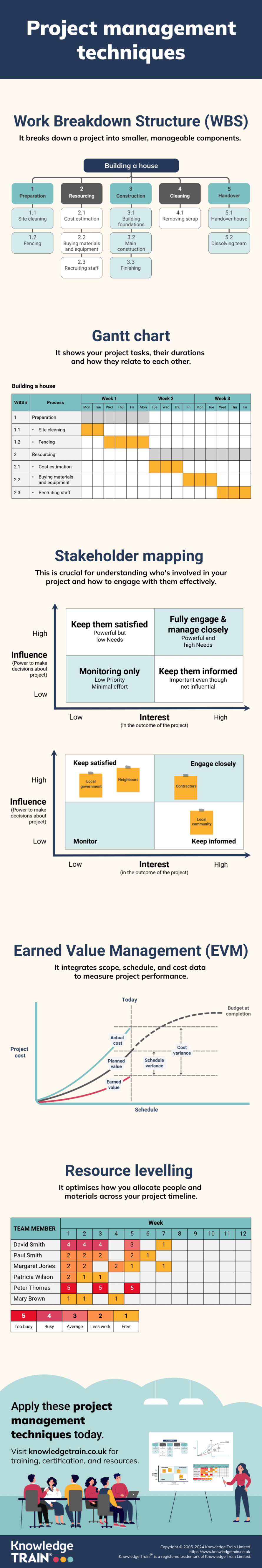Introduction to project management techniques
Project management techniques have become an essential aspect of modern businesses, allowing organisations to achieve their objectives, meet deadlines, and deliver value to their stakeholders. These techniques refer to the tools and methodologies that project managers and teams use to plan, execute, and control projects efficiently. Project management techniques have been in existence for centuries, and they have evolved to meet the changing needs of businesses and the latest technological developments.
The history of project management techniques dates to ancient times when large-scale projects such as the construction of the pyramids and the Great Wall of China were undertaken. However, modern project management started to emerge in the mid-20th century with the development of techniques such as the Gantt chart and the Critical Path Method (CPM). As businesses became more complex and globalised, new methodologies emerged to address the diverse project needs of different industries.
Today, there are many project management techniques that project managers can use to achieve success. In this article, we will discuss 11 essential project management techniques that every project manager should know. Each technique has its benefits and is suitable for different types of projects and organisational cultures. Project managers need to understand the various project management techniques available and choose the ones that best fit their projects and organisational cultures. They should also be adaptable to change as project needs and circumstances evolve.
Project planning and visualisation
Work Breakdown Structure (WBS)
The Work Breakdown Structure (WBS) is a project management technique that involves breaking down a project into smaller, more manageable components. It is a hierarchical decomposition of the total scope of work and provides a visual representation of all the tasks required to complete a project.
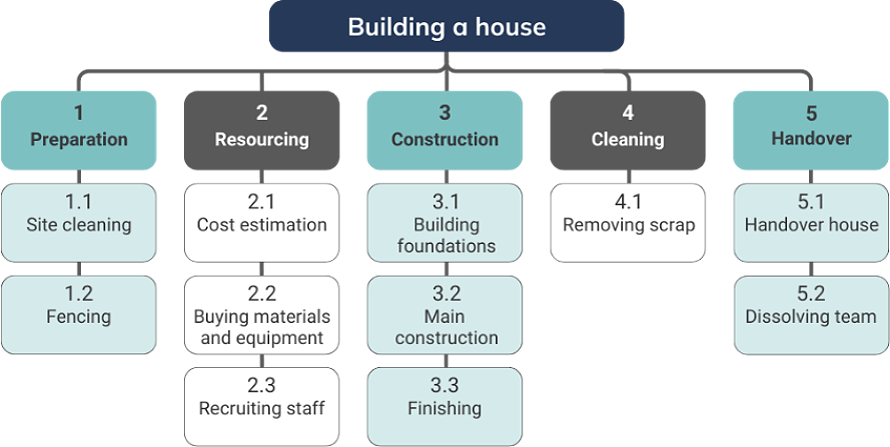
The essence of a WBS is to break down the final deliverable into smaller, more manageable components called work packages. It starts with the final deliverable at the top and is subdivided in a tree structure, where each level of detail represents an increasingly granular level of the project components. These components are typically organised into phases, deliverables, and work packages. By definition, WBS becomes more detailed as you go deeper into the tree. In project management, WBS is used to:
- Define and organise the total scope of a project
- Ensure all the work required is included, and nothing outside the scope is added
- Create a foundation for estimating costs, duration, and resources
- Assign responsibilities to team members
- Develop a project schedule and budget.
Developing a WBS typically requires input from the project team and stakeholders to ensure it is comprehensive and accurate. A WBS is usually presented as a tree diagram or outline, with each level representing an increased level of detail and each item on the same level representing a similar type of work. Note that the term ‘tree’ is used by many software systems and it is not necessarily drawn as a tree.
A WBS becomes the foundation for other project management processes, including risk assessment, task assignments, and progress tracking. It helps the project team to provide a common structure for the whole project, and other details and activities are based on the work breakdown structure.
Gantt charts
Gantt charts are one of the most widely used and recognised project management techniques. They provide a visual timeline for the project and can display the relationships and dependencies between different tasks or activities. Gantt charts have a long history, with their use dating back to the early 1900s when they were popularised by Henry Gantt, a mechanical engineer and management consultant. In recent years, Gantt charts have transitioned from physical, hand-drawn charts to digital project management tools.
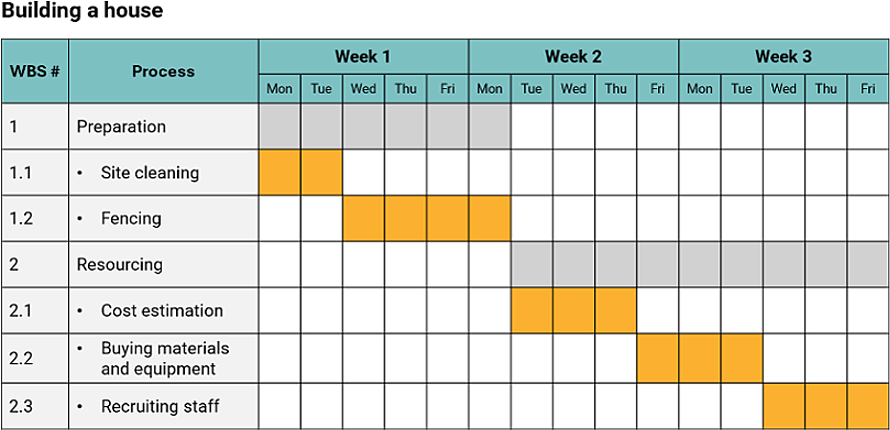
A Gantt chart typically consists of a horizontal bar chart with the project tasks listed on the vertical axis on the left side and the time periods spread across the top. The project tasks are then represented by horizontal bars spanning the time periods in which they are scheduled to be performed. The length of the bar indicates the duration of each task. This format allows project managers and team members to:
- Clearly visualise the project timeline and the duration of each task
- Identify dependencies and relationships between tasks
- Track progress against the planned schedule
- Allocate resources to tasks
- Communicate the project timelines to stakeholders.
Some modern Gantt chart software provides additional features such as colour-coding of tasks, milestone markers, and linking of dependent tasks. Some tools also allow for resource allocation and workload management directly from the Gantt view.
Gantt charts are most useful when you want to provide an overview of the entire project. However, for large and complex projects, they may become cluttered and difficult to read. Despite this, Gantt charts remain a popular tool for project managers because of their intuitive design and ability to communicate complex scheduling information quickly and clearly.
Project network diagrams
Project Network Diagrams, as the name implies, are graphical representations of a project’s tasks and their relationships, showing how the project activities are sequenced and interrelated. These diagrams provide a visual depiction of the project flow and are commonly used in project management methodologies that include Critical Path Method (CPM) and Program Evaluation and Review Technique (PERT).
Network diagrams typically use nodes to represent tasks or activities and arrows to indicate dependencies between these tasks. They allow for a clear visualisation of task sequences and can help project managers identify potential bottlenecks or critical paths in the project schedule.
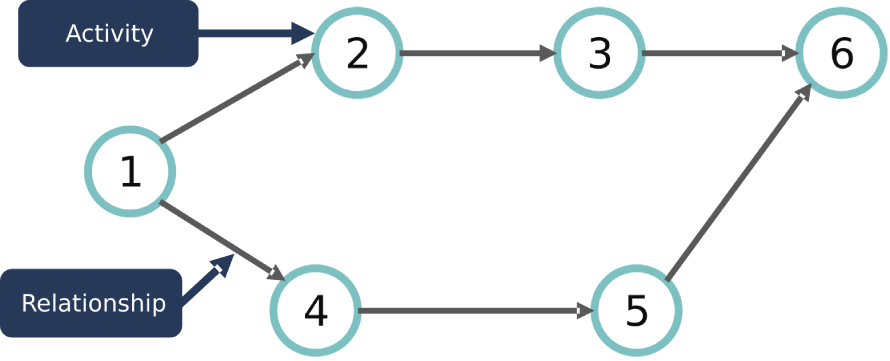
Key takeaways
- Visual representation of task dependencies
- Identify critical path and potential schedule risks
- Facilitate resource allocation and schedule optimisation.
Quick tips
- Begin with a clear list of all project tasks and their dependencies.
- Use software tools for easy creation and updating of network diagrams.
- Regularly review and update the diagram as the project progresses.
- Utilise color-coding to highlight critical paths or high-risk activities.
Common pitfalls
- Overlooking important task dependencies.
- Creating overly complex diagrams that are difficult to understand.
- Failing to update the diagram as project scope or timelines change.
- Neglecting to consider resource constraints when analysing the network.
By learning project network diagrams, managers can enhance their ability to plan, schedule, and control complex projects effectively.
Scheduling and time management
Critical Path Method (CPM)
The Critical Path Method (CPM) is a fundamental project management technique used to determine the longest sequence of dependent tasks that must be completed for a project to be finished on time. This sequence of tasks is known as the critical path. The CPM was first developed in the late 1950s and has since been widely adopted for project scheduling and control in various industries.
CPM involves the following key steps:
- Identifying all project tasks
- Determining task dependencies
- Estimating task durations
- Calculating the earliest and latest start and finish times for each task
- Identifying the critical path and the float time for non-critical tasks.
The critical path represents the sequence of tasks that directly affects the project’s overall duration. Any delay in a critical path task will result in a delay in the project completion date, unless the delay is addressed through corrective action.

CPM offers several benefits:
- Provides a visual overview of project schedules
- Highlights tasks that have the most significant impact on project duration
- Helps optimise resource allocation
- Enables “what-if” scenario analysis.
To effectively apply CPM, project managers often use specialised software that can handle complex calculations and visualise schedules. These tools can also integrate with other techniques like Gantt charts and resource levelling.
While CPM is well-suited for projects with well-defined tasks and dependencies, it may be less effective for projects with high levels of uncertainty or frequent changes. In such cases, it’s often used in conjunction with other techniques, such as PERT or Agile methodologies, for a more adaptive approach.
PERT (Program Evaluation and Review Technique)
PERT is a project management technique that can be used for projects with uncertain or variable task durations. Developed in the 1950s for the U.S. Navy’s Polaris missile program, PERT allows project managers to incorporate probabilistic time estimates into their project schedules.
PERT requires the creation of a network diagram of all project tasks, along with three time estimates for each task:
- Optimistic time (O): The shortest time the task could possibly take.
- Most likely time (M): The best estimate of how long the task will take, based on available information.
- Pessimistic time (P): The longest time the task could possibly take, considering all potential issues.
The expected time (E) for each task is then calculated as E = (O + 4M + P) / 6.
Key takeaways
- Provides more realistic project timelines by accounting for uncertainties
- Identifies critical paths and potential schedule risks
- Helps in better resource allocation and risk management
- Allows probabilistic analysis of project completion times.
Quick tips
- Involve experts in estimating task durations to get accurate timeframes
- Update estimates regularly as new information becomes available
- Use PERT in conjunction with CPM for a comprehensive schedule analysis
- Leverage software tools for PERT calculations and visualisations.
Common pitfalls
- Overreliance on extreme (optimistic or pessimistic) estimates
- Neglecting task dependencies
- Failing to update analysis as the project progresses
- Misinterpreting results as definitive rather than probabilistic.
PERT can be time-consuming to apply to large projects, and it may not be necessary for every project. It is most useful when used judiciously, in combination with other techniques, and applied to the most critical or highly uncertain aspects of a project.
Kanban boards
Kanban Boards are a visual project management tool that originated in Toyota’s lean manufacturing system and have since become popular in various industries, particularly in software development and Agile project management.
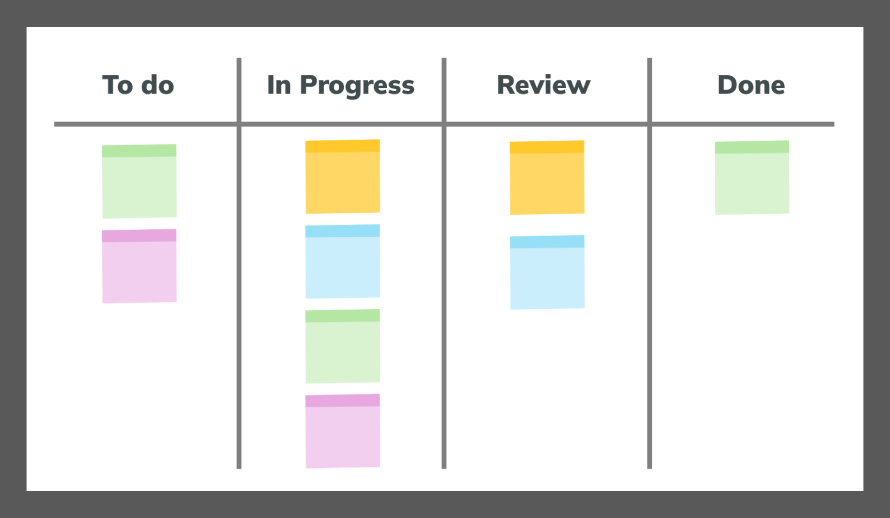
A Kanban board is a visual tool that helps teams manage their work using Kanban methodology. The board is divided into columns that represent the stages of a workflow, for example, “To Do”, “In Progress”, and “Done”. Cards or sticky notes are placed on the board to represent the work items or tasks, and they are moved from one column to another as the work progresses. This way, the team can:
- Visualise workflow: The status of all tasks is visible at a glance.
- Limit work in progress: Limits are set on the number of tasks in each column to avoid overloading the team.
- Manage flow: Blockers are quickly identified and resolved.
- Continuous improvement: The team optimises the workflow over time.
Benefits of using Kanban boards include:
- Improved transparency and communication
- Increased focus and productivity
- Flexibility to adapt to changing priorities
- Reduced waste of time and resources.
Kanban boards can be physical or digital. A physical board can be as simple as a whiteboard and some sticky notes. A digital board is a virtual representation of the physical board that can be accessed and updated by the team members using project management software. Digital boards offer more features, such as automatic updates, task details, and integration with other tools.
Implementing Kanban boards is easy, but it requires the team to be committed to updating the board regularly and following the work-in-progress limits.
Risk and stakeholder management
Risk management matrix
A Risk Management Matrix, also referred to as a Probability and Impact Matrix, is a graphical representation used in project management to prioritise and manage risks. It allows project managers and teams to evaluate potential risks based on their likelihood of occurrence and potential impact on the project.
The matrix typically displays a grid with probability on one axis and impact on the other. Risks are plotted on this grid, enabling quick visual identification of high-priority risks that require immediate attention and action.
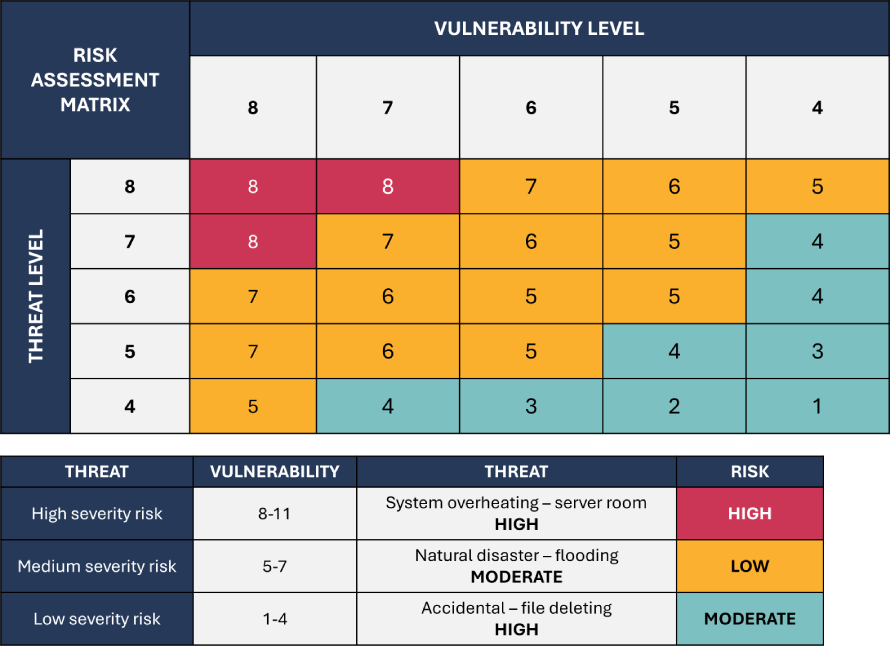
Essential elements in a Risk Management Matrix:
- Probability: The chance of a risk happening (typically rated as low, medium, high)
- Impact: The severity of the outcome if the risk occurs (usually ranked from minor to major)
- Risk score: A value obtained by multiplying the probability and impact assessments.
Advantages of employing a Risk Management Matrix:
- Facilitates a clear, visual summary of potential project risks.
- Assists in prioritising risk responses.
- Improves risk communication with stakeholders.
- Aids in making more informed decisions.
Tips for effective use:
- Update the matrix regularly as new risks emerge or situations evolve.
- Engage the whole project team in risk identification and evaluation.
- Formulate specific mitigation or contingency plans for prioritised risks.
- Periodically review and revise risk ratings and assumptions.
By systematically identifying, evaluating, and addressing risks, project managers can proactively manage potential challenges and opportunities, thereby enhancing the project’s chances of success.
Stakeholder mapping
Stakeholder mapping is a visual technique to analyse and prioritise stakeholders for your project based on their interest, influence, and impact on the project.
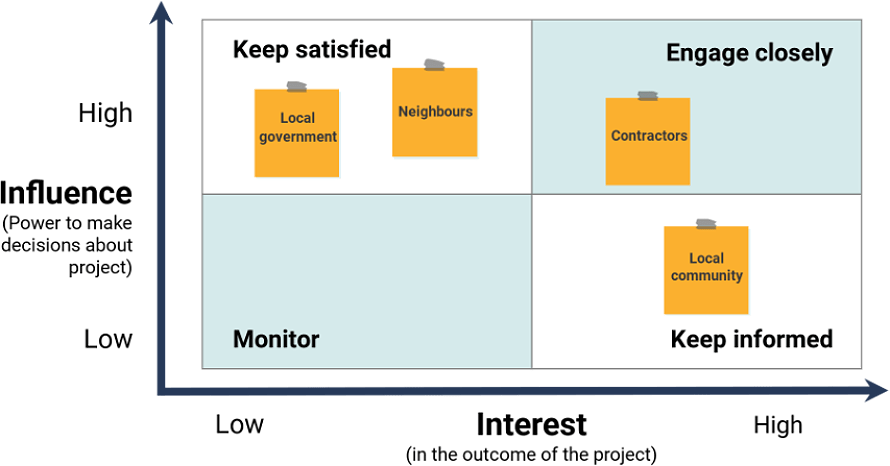
Key takeaways
- Recognise all potential stakeholders, those who may affect or be affected by the project.
- Help prioritise stakeholders based on their influence and interest in the project.
- Facilitate communication planning with stakeholders.
- Aid in risk management and informed decision making.
Quick tips
- Use a power/interest grid to plot stakeholders.
- Update the stakeholder map regularly as the project evolves.
- Identify both positive and negative stakeholders.
- Customise communication plans for different stakeholder groups.
- Engage team members in the mapping process for a broader view.
Common pitfalls
- Missing less apparent stakeholders.
- Not reassessing stakeholder positions over time.
- Ignoring low-power stakeholders.
- Overlooking the need for individual engagement strategies.
- Assuming stakeholders’ interests do not change.
Project success can be achieved by carefully identifying and communicating with key project stakeholders. The concept of a stakeholder map can be explained as the graphical representation of project stakeholders. The process to be performed for conducting a stakeholder mapping analysis is very crucial for the project success. When starting with a new project, the first phase in stakeholder mapping analysis is to conduct a stakeholder identification process. The stakeholder identification process in a project involves categorising the identified stakeholders based on their impact on the project and their level of influence in the project.
Financial and resource management
Earned Value Management (EVM)
Earned Value Management (EVM) is a project management technique that uses scope, schedule, and cost data to assess a project’s progress and performance. It integrates scope, schedule, and cost measures to provide a comprehensive view of the project’s health. EVM compares the planned work with the actual completed work and the actual costs incurred, offering insights into both the status and future projections of the project.
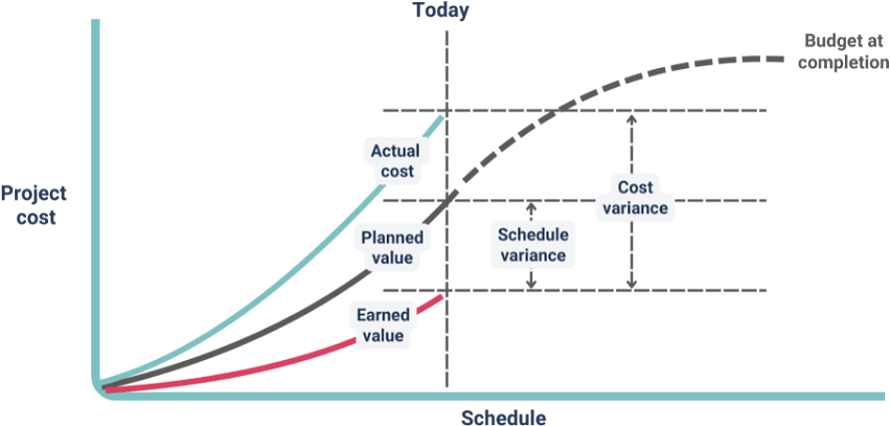
The key components of EVM are:
- Planned Value (PV): The budgeted cost of work scheduled to be done
- Earned Value (EV): The budgeted cost of work performed
- Actual Cost (AC): The actual cost incurred for work performed.
EVM is used to compute the following metrics:
- Schedule Variance (SV) = EV – PV
- Cost Variance (CV) = EV – AC
- Schedule Performance Index (SPI) = EV / PV
- Cost Performance Index (CPI) = EV / AC
Key takeaways
- Offers early warning signs for potential project performance issues
- Allows for accurate prediction of project costs and completion dates
- Facilitates data-driven decision making.
Quick tips
- Set a clear project baseline before implementing EVM
- Utilise project management software to automate EVM calculations
- Regularly review and analyse EVM metrics
- Effectively communicate EVM results to stakeholders.
Common pitfalls
- Using EVM in a rigid way without understanding the context and qualitative issues
- Using EVM without adequate training or knowledge
- Not revising the baseline for significant changes
- Not acting based on the EVM information.
Cost-benefit analysis
Cost-Benefit Analysis (CBA) is a financial evaluation technique that assesses the expected costs and benefits of a project or decision. It aims to determine whether the project is economically viable and justifiable.
Five steps to perform a CBA:
- Identify all the costs and benefits associated with the project
- Monetise the costs and benefits in monetary terms
- Compare the present value of costs and benefits using metrics such as net present value (NPV) or benefit-cost ratio (BCR)
- Analyse the sensitivity of the results to changes in assumptions or inputs
- Decide based on the CBA results and other criteria.
Key takeaways
- CBA provides a clear and transparent financial justification for a project
- It helps prioritise projects with the highest return on investment (ROI)
- It supports objective and rational decision-making.
Quick tips
- Identify and include all relevant costs and benefits, both tangible and intangible
- Use realistic and consistent assumptions and data sources
- Involve subject matter experts in the analysis process
- Review and update the CBA regularly to reflect changes in the project or environment.
Common pitfalls
- Overlooking or underestimating hidden or long-term costs or benefits
- Overestimating the benefits or underestimating the costs
- Not considering alternative options or the status quo
- Not accounting for risks and uncertainties.
Resource levelling
Resource levelling is a technique for managing project resources to achieve optimal resource utilisation. It involves adjusting the allocation of resources to tasks so that resource demand does not exceed the available supply. By smoothing out the use of resources, resource levelling can reduce overallocation and idle time.
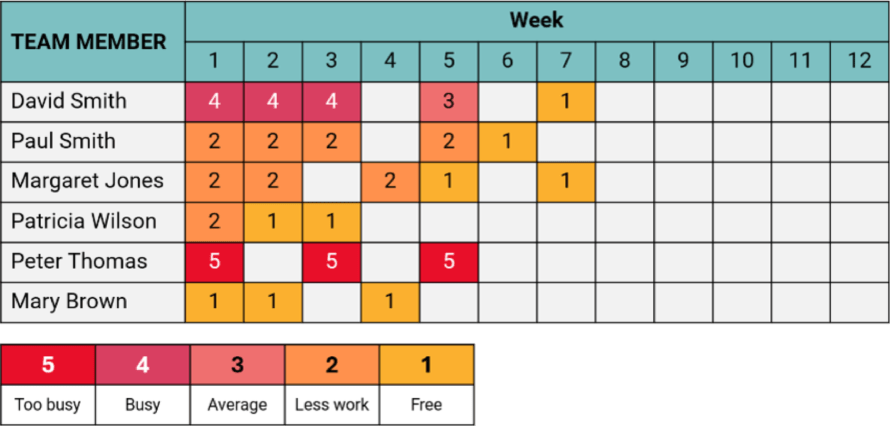
Key takeaways
- Resource levelling can lead to better resource utilisation and increased productivity.
- It can help avoid burnout and reduce project risks.
- It can help project managers create more realistic schedules.
Quick tips
- Identify resource constraints early in the project planning process.
- Use project management software that includes resource levelling capabilities.
- Prioritise critical path activities when levelling resources.
- Communicate any resource changes to team members and stakeholders.
Common pitfalls
- Over-optimising resources at the expense of meeting project deadlines.
- Forgetting to account for the skill sets of individual resources when reallocating them.
- Failing to update the resource levelling as the project progresses.
- Overlooking the impact of resource levelling on project costs.
Conclusion
Project managers can add the project management techniques described in this article to their project management toolkits. The larger the toolkit, the better equipped they are to handle the challenges their projects throw at them.
Project managers who effectively implement these techniques can improve their project plans, resource scheduling, time and cost management, risks and stakeholders’ management and project performance.
Informed decisions and right use of these techniques can help project managers deliver better project outcomes.
FAQs
What are the most essential project management techniques?
Some of the most important and effective ones include Gantt charts, Work Breakdown Structure, CPM, Kanban boards and Risk Analysis.
How do Gantt charts help in project management?
Gantt charts are versatile project management tools. A Gantt chart could help in many ways: from getting you started on your tasks and giving you deadlines to plotting out your timeline and tracking your progress, all the way to giving you an eagle eye on task dependencies and seeing bottlenecks.
What is the Work Breakdown Structure (WBS), and why is it important?
A Work Breakdown Structure or a WBS is a project management technique that decomposes a project into smaller pieces for easier management. A WBS is critical for task organisation, time and cost estimation and more it allows you to build a clear scope for your project and help you to not get overwhelmed and not forget anything important.
How can Kanban boards improve project workflow?
Kanban boards are visual tools that can help you and your team to visualise and manage tasks and workflows. Kanban boards will help your team collaborate, limit work-in-progress, and manage processes more efficiently, they also help you to see the bottlenecks easily. Kanban boards are a more popular tool for recurring processes and Agile project management.
What is the Critical Path Method (CPM), and how does it help in scheduling?
The Critical Path Method or CPM is a project scheduling technique that analyses your project in terms of tasks’ sequence and duration. CPM will help you to identify the longest chain of dependent tasks in your project, the so-called critical path, which would then help you in your decision-making: it will allow you to see what your project’s minimal duration is and what tasks can be delayed or rescheduled without affecting the project in general. The CPM is very useful in resource planning and allocation, as well as ensuring you have a solid deadline.
What is Scrum, and how does it fit into Agile project management?
Scrum is an Agile project management framework that organises the work into short iterative cycles (sprints). Scrum relies on defined roles (Product Owner, Development Team and Scrum Master), events (sprint planning, daily stand-ups) and tools (sprint backlog). Scrum helps teams to plan and manage their work, adapt to changing requirements, and deliver value quickly.
How does Agile project management differ from traditional methods?
Agile is an iterative and incremental approach to product development that values flexibility, collaboration, and customer satisfaction over following a rigid plan. Agile teams embrace change even late in the project, and they focus on delivering working solutions regularly rather than following a fixed set of requirements. Agile is all about continuous improvement and responding to feedback, and there are different ways (frameworks) to do it.
Infographic