Social media as a project management tool
For many project management professionals, social media is already part of their lives whether they use it intentionally or not. In order to adopt social media on your projects, you need to understand how to use the various tools available.
Twitter
Twitter is the most popular micro-blogging tool today. It allows you to send short messages to the internet but limits the update to 140 characters and also permits your “tweets” to be protected. The tweets appear on your homepage in a long chronological stream, with the most recent comments at the top.
There are several ways to use Twitter to help you manage a project.
-
- Project management articles
– use search to find good articles about specific project management topics and best practices.
– are used to help index the subject matter of your tweet. For example, the hashtag #pmot is used for tweets about “project management on Twitter”. When you click on the hashtag, you will immediately see a page full of the recent tweets that have used the same tag. This is a simple way that users can quickly filter for only tweets about specific subjects. You can also search for tweets by typing the hashtag in the Twitter search box. Other useful hashtags are: #projectmanager, #pmp, #project, #msproject and #pm. Also check #PMChat for Tweetups every Friday for an innovative way to get answers to project management questions and obtain different perspectives.
– a project team can decide on its own hashtags for the projects they’re working on. If your team is working on a business application project, you could decide on a hashtag to use across Twitter, such as #busapp. This will work for projects where security is less of a concern.
– On the Home page of Twitter, your Twitter timeline can get cluttered very quickly. Use Twitter lists to group Twitter users. Make a list of other users who are also in Project Management. For example, create a list for project managers and every time you follow a person on Twitter who is also a project manager, you add them to your list. Soon you connect with project managers from all over the world who you can collaborate with. Or create a list for your team relating to the project you are working on. Send them the URL of the list so they can see who you’ve added.
YouTube
For the project manager, YouTube offers hundreds of videos on project management methodology. More people prefer video to text with certain types of information. If you have distributed teams, set each group up with the means to create video updates. Not only will your status reports be more engaging, but putting faces to names creates a closer, more respectful team.
Yammer
Yammer is like Facebook’s equivalent, but in the corporate world, focused on the company. With Yammer, you can share announcements, create a team calendar of milestones, create pages for different interests, and upload documents.
Also consider posting your team’s latest screenshots of the app for team members to comment on and share video updates or team photos. Yammer allows for more in-depth updates and comments can also be grouped into a “thread” beneath each post.




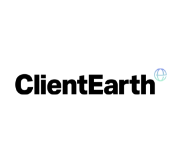






Social media as a project management tool
For many project management professionals, social media is already part of their lives whether they use it intentionally or not. In order to adopt social media on your projects, you need to understand how to use the various tools available.
Twitter
Twitter is the most popular micro-blogging tool today. It allows you to send short messages to the internet but limits the update to 140 characters and also permits your “tweets” to be protected. The tweets appear on your homepage in a long chronological stream, with the most recent comments at the top.
There are several ways to use Twitter to help you manage a project.
– use search to find good articles about specific project management topics and best practices.
– are used to help index the subject matter of your tweet. For example, the hashtag #pmot is used for tweets about “project management on Twitter”. When you click on the hashtag, you will immediately see a page full of the recent tweets that have used the same tag. This is a simple way that users can quickly filter for only tweets about specific subjects. You can also search for tweets by typing the hashtag in the Twitter search box. Other useful hashtags are: #projectmanager, #pmp, #project, #msproject and #pm. Also check #PMChat for Tweetups every Friday for an innovative way to get answers to project management questions and obtain different perspectives.
– a project team can decide on its own hashtags for the projects they’re working on. If your team is working on a business application project, you could decide on a hashtag to use across Twitter, such as #busapp. This will work for projects where security is less of a concern.
– On the Home page of Twitter, your Twitter timeline can get cluttered very quickly. Use Twitter lists to group Twitter users. Make a list of other users who are also in Project Management. For example, create a list for project managers and every time you follow a person on Twitter who is also a project manager, you add them to your list. Soon you connect with project managers from all over the world who you can collaborate with. Or create a list for your team relating to the project you are working on. Send them the URL of the list so they can see who you’ve added.
YouTube
For the project manager, YouTube offers hundreds of videos on project management methodology. More people prefer video to text with certain types of information. If you have distributed teams, set each group up with the means to create video updates. Not only will your status reports be more engaging, but putting faces to names creates a closer, more respectful team.
Yammer
Yammer is like Facebook’s equivalent, but in the corporate world, focused on the company. With Yammer, you can share announcements, create a team calendar of milestones, create pages for different interests, and upload documents.
Also consider posting your team’s latest screenshots of the app for team members to comment on and share video updates or team photos. Yammer allows for more in-depth updates and comments can also be grouped into a “thread” beneath each post.