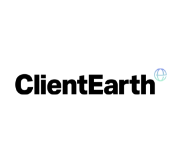Introduction
Microsoft Office is the most popular suite of office productivity tools used by organisations today.
Available as desktop applications, or web applications, Microsoft Office provides a full suite of programs to meet any need, including those of project teams.
In this article we will explore what Microsoft Office provides, and then investigate whether training in Microsoft Office is recommended for your project management team members.
What is Microsoft Office?
Microsoft Office is the best-known business office productivity suite of tools. It is available as a software as a service (SaaS) as part of the Office 365 suite, or as a standalone suite of applications for desktop (either Windows or Mac), and mobile.
There are three different suites of Microsoft Office which are useful for project teams:
- Microsoft Office 365 Business Basic
- Microsoft Office 365 Business Standard
- Microsoft Office 365 Business Premium.
These three suites come with web versions of Word, Excel and Powerpoint. Standard and Premium suites come with desktop and web versions of Outlook, Word, Excel, Powerpoint, and desktop versions of Access and Publisher.
For project managers needing to maximise collaboration and productivity amongst their teams, the good thing to know about the three Office 365 Business suites is that they all come bundled with Microsoft Teams, Sharepoint, OneDrive and Exchange. As such, all suites are perfect for project team members.
Microsoft Office aids collaboration on projects
The most important thing for project team members on any project is they must be able to collaborate and share information easily. Team members who have attended a PRINCE2 course or have taken any of the other project management courses will have learned the importance of good communication to achieve success on projects.
Good communication is a typical soft skill that can be taught on a project management course, but good communication requires robust tools to aid collaboration between team members.
This is where Microsoft Office comes in. Microsoft Sharepoint enables project managers to set up sites where all project files and folders can be located in one place. Sharepoint even comes with rudimentary configuration management capabilities to enforce checking-out and checking-in of shared files. This helps project teams perform version control over project assets.
The OneDrive desktop application also comes with each of the four Office 365 suites. OneDrive is a key productivity tool for project team members because it enables the automatic syncing of files and folders which have been shared on the project team’s Sharepoint site. There’s no need to download files and folders manually because OneDrive does all of this automatically.
The third key productivity tool for project teams is Microsoft Teams. This is a video conferencing and meeting tool. It enables remote project team members to meet, share video, audio, and files during real-time.
Microsoft Office training – is it needed?
The answer to this question depends upon your team members. It is common for many people to already have experience of Microsoft Office applications, or their Google equivalents. However, most people only have experience of using the most common Office tools – Outlook, Excel, Word and Powerpoint. It’s quite possible that project team members don’t have experience of some of the most important Office tools – i.e. Sharepoint, Teams and OneDrive.
This is where training can come in handy. Microsoft provides a lot of free training resources on its website in its core Office products. If your project has large numbers of people who require training, in-house training can be a quick and cost-effective way to get your team members up to speed.
If it’s just a matter of a few project team members needing some training, then a good starting point is to review the training materials which Microsoft provides for free.
We have included a short summary of the training available in the core Microsoft Office products below, so click on each link to see more.
Does your team require Microsoft Office training?
If you want to train up your entire team in one or more of the Microsoft products, then contact us by phone on 0207 148 5985 for a quotation. Alternatively, please send us an email and one of our training advisors will get in touch to find out your training needs.